FSCU Mobile
Access to your Family Security account is right at your fingertips anywhere you have Internet access from your mobile device through a private, secure, and easy interface.
- Check account balances
- Transfer funds
- Deposit checks
- Bill pay
- Branch and ATM locations
If you are currently an FSCU@HOME user, FSCU Mobile provides you more freedom. Just like FSCU@HOME, FSCU Mobile offers the same security to protect your data.
Where to Begin
You can download the mobile app from your cell phone’s app store. The app is supported by Android and iPhone. To find the app, go to your phone’s app store and search for Family Security.
If you experience problems logging in, please call us at 1-800-239-5515.
Security On Your Cell Phone
Good security starts with you. It includes ensuring that no one has access to your phone without your permission. It means never storing important information on your cell phone such as login information or passwords.
Requirements
To be an FSCU Mobile user, you must be signed-up for FSCU@HOME.